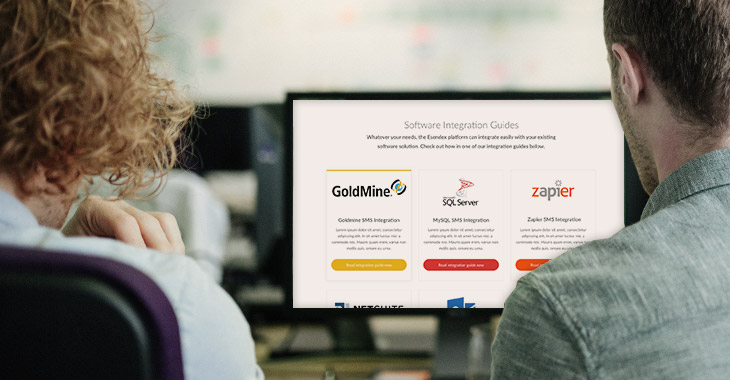During a crisis, it’s important for businesses to communicate quickly and efficiently with customers. This ensures that they are kept fully informed, feel supported and are able to take any necessary action.
Communication methods vary from business to business, with many variants considered such as industry, size of business and strategy.
In a time of crisis, the most important channel of communication is the one that your team most readily responds to, be that email, a phone call or text message.
With an astonishing 5.19 billion people across the globe now owning a mobile phone and user numbers up by 124 million over the past year alone, mobile phones are quickly becoming one of the most common forms of communication for the population as a whole.
Therefore, one of the most effective ways to communicate with customers en masse, is through mobile channels such as SMS to ensure maximum customer reach.
However, often during a crisis you might need to clearly communicate a rather more complex message than is possible in a standard text message, this is where the addition of a landing page can help. A landing page is designed to house more in-depth information and is attached to the main body of your text message. This provides customers with richer, more engaging and interactive content.
The Esendex landing page

Esendex’s Messaging Studio enables you to design and send mobile web pages through SMS. This means that the recipient is able to digest detailed information as a mobile-first experience.
The landing page functionality supports critical communication and can be used in the following ways:
Call to action buttons
One of the main strengths of a landing page is its ability to display detailed content in a simple and appealing format, combining graphics and images with content. However, where further content needs to be shared, a web link in the form of a call to action button can be included within the landing page. This could be useful for linking customers to relevant FAQs, government guidance information or business continuity plans.
Amend events or appointments
During a crisis, changes may need to be made to appointment times or event details, for example a pre-booked doctor’s appointment or mandatory changes to flight times. Landing pages allows users to include an
add to calendar call to action button to their landing page, which enables customers to add the amended event to their calendar. This helps customers to keep up-to-date with events, supporting both businesses and customers alike by preventing missed doctors appointments or indeed a flight.
Provide new location information via Google Maps
A crisis may also require a business to temporarily shut down or move location. Our Messaging Studio product allows users to add a location button to their landing page template. By clicking the location button, customers are directed to the new location in Google Maps.
Customer service support including our chat bot function
According to Clickatell, 64% of customers would prefer to interact with customer service teams via SMS rather than over the phone.
The call to action capability within landing pages can also go one step further and be linked to our chatbot function. This aims to support your customer service team during a critical and busy time.
Once the recipient receives the landing page message, they are able to respond directly to our chat function. This means that businesses are immediately able to engage in a two-way conversation with their customers and ensure that all critical messages have been received and fully understood.
How to use the landing page function in Messaging Studio
A landing page can be created in 5 simple steps:
- Select rich card as a template option
- Build a template
- Select a location, link or calendar button as required
- Create an introductory message to be included as the SMS message
- Upload contacts
Then your message is ready to be sent.
If you are looking to improve or enhance your business critical communications over the coming months with a landing page. Simply contact our team on 0345 356 5758 or at [email protected] for more information.