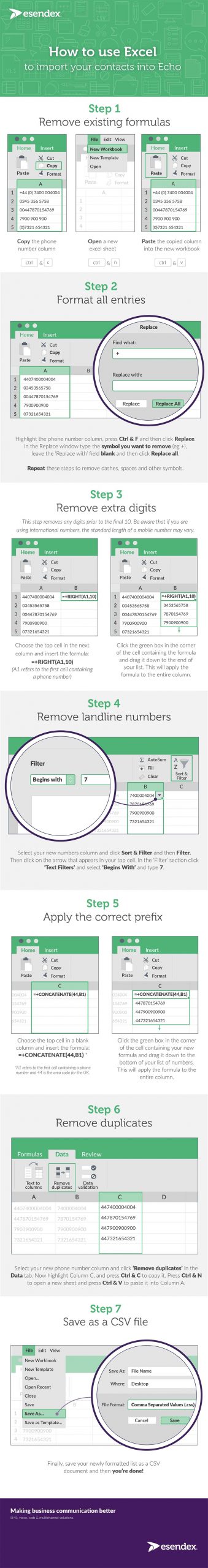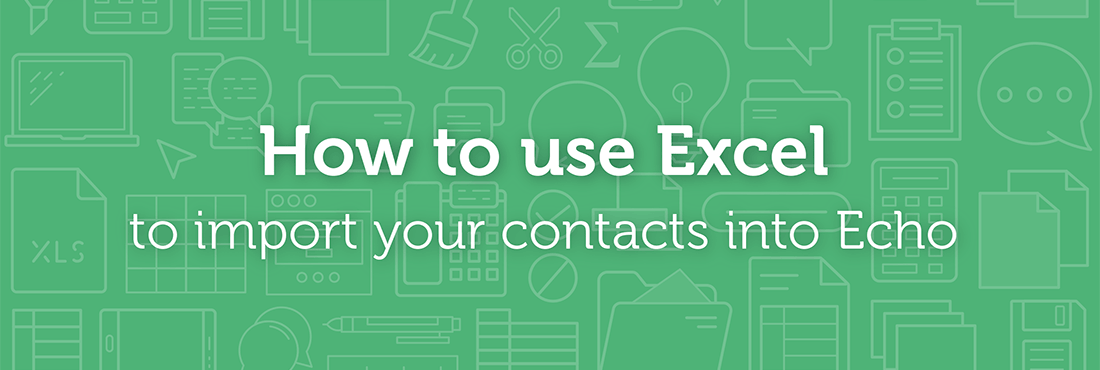
If your list of telephone numbers is full of inconsistent spacing and symbols, here’s a step by step guide to formatting your data using Excel.
Is every telephone number in your customer database entered into the system in the same way, with the same formatting? If so, we salute you. If not, welcome to the club.
It’s normal for telephone numbers to variously have +44, (0), 0044 etc. added to them, depending on who is responsible for entering the data. It’s also common for mobile numbers to end up in the field intended for office / home numbers, and vice versa.
If you have any of these challenges, and need a way to export your telephone list in a manner that will make it consistently and accurately formatted throughout, then this infographic is for you. Aimed for users of Esendex’s Echo platform, it’s useful for any application where you need consistency.
You’ll find more content like this on the Esendex support website.